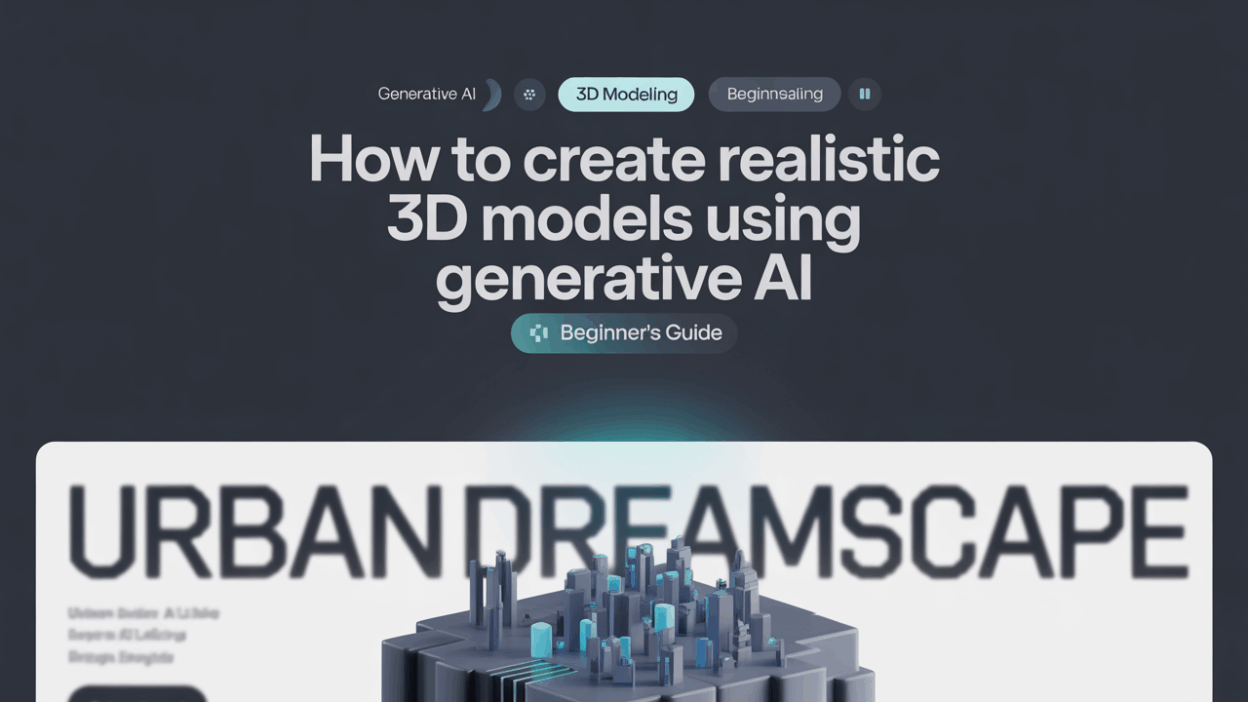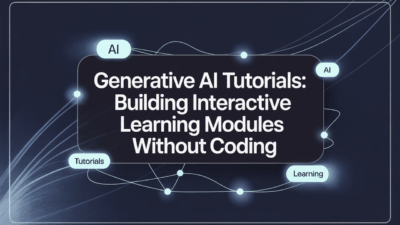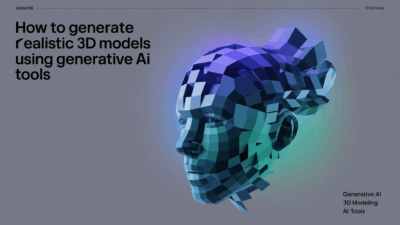Creating realistic 3D models has become more accessible and efficient with the emergence of generative AI. This powerful technology allows users to transform simple text prompts into intricate, high-quality 3D shapes, making it a valuable tool for artists, designers, and developers alike . Whether you’re new to 3D modeling or looking to streamline your workflow, this beginner’s guide will walk you through the essential steps to get started.
Understanding Generative AI for 3D Modeling
Generative AI refers to artificial intelligence algorithms that create fresh content from existing data, such as text, images, or audio files . In the context of 3D modeling, these algorithms can generate sharp, detailed 3D shapes based on natural language descriptions or other input formats. One of the latest advancements in this field is the development of generative 3D foundation models capable of producing highly realistic outputs quickly and accurately .
Step-by-Step Guide to Using Generative AI for 3D Models
Step 1: Choose the Right Tools
To begin creating 3D models using generative AI, you’ll need access to specialized tools and platforms. Some popular options include research previews and open-source frameworks designed for generating 3D content from text prompts . Additionally, libraries like TensorFlow and PyTorch offer foundational support for implementing custom generative AI solutions .
Step 2: Define Your Prompt
The quality of your output depends heavily on the clarity and specificity of your input. Begin by crafting a detailed text prompt that describes the desired shape, texture, and any other relevant characteristics of the 3D model. The better the prompt, the closer the generated model will align with your vision .
Step 3: Generate the Model
Once your prompt is ready, use your chosen platform to process the request. Most modern tools allow you to input your description and then automatically generate the corresponding 3D model. These systems often rely on advanced techniques like variational autoencoders (VAEs) or transformers, which are among the five foundational types of generative models .
Step 4: Refine and Optimize
After generating the initial model, you may want to refine its details further. Some tools enable post-processing adjustments, allowing you to tweak textures, lighting, and geometry to enhance realism. This step ensures the final product meets professional standards and suits your intended application .
Tips for Beginners
- Start Simple: Begin with basic shapes and gradually experiment with more complex designs as you gain confidence.
- Experiment with Prompts: Try different wording and levels of detail to see how they impact the output.
- Leverage Tutorials: Many platforms provide guides and examples to help beginners understand best practices for prompt engineering and model optimization .
- Stay Updated: Generative AI is a rapidly evolving field. Keep an eye on emerging tools and techniques to take full advantage of new capabilities .
Conclusion
With the right approach and tools, anyone can learn how to create realistic 3D models using generative AI. From transforming text into intricate shapes to refining them for professional use, this technology opens up exciting possibilities for creative professionals and hobbyists alike. By following the steps outlined in this guide, you’ll be well on your way to mastering this innovative technique and unlocking new dimensions in digital design .