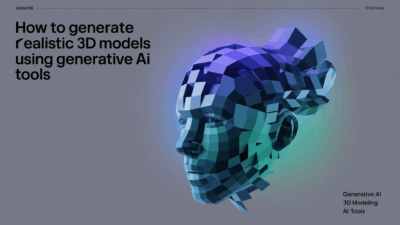Creating realistic art using DALL-E 3 can be an exciting journey for beginners exploring the world of AI-generated imagery. This powerful tool, developed by OpenAI, allows users to create high-quality images from detailed text descriptions . Here’s a beginner-friendly tutorial on how to get started with crafting stunning and realistic artwork using DALL-E 3.
Understanding Your Prompt
The foundation of generating realistic art lies in crafting an effective prompt. A prompt is essentially the textual description that guides DALL-E 3 to produce your desired image. To achieve photorealistic results, it’s crucial to provide clear, specific details about what you want in your image. Think about elements like lighting, colors, objects, scene settings, and any other specifics that contribute to realism .
For instance, instead of simply stating "a sunset," try something more descriptive like "a vibrant sunset over a calm sea with orange and pink clouds reflected on water." The more detail you add, the better DALL-E 3 can interpret and visualize your concept into a realistic image .
Utilizing Style Descriptions
When aiming for a natural look, consider including style descriptions within your prompts. You might experiment with phrases such as "style: natural" to guide the AI towards producing more lifelike images. While preferences between styles like vivid or natural may vary among viewers, experimenting with these options helps discover which works best for your particular project .
Generating Your Image
Once you have formulated your prompt, input it into the designated text box provided by the platform hosting DALL-E 3. After entering your descriptive text, click on the “Generate” button to start the image creation process. It’s important to note that while initial outputs are often impressive, they might require refinement through iterative adjustments based on feedback from each generation attempt .
Refining Results
Achieving perfection in one go isn’t always possible. If the first result doesn’t meet expectations, don’t hesitate to tweak your original prompt or adjust parameters related to style and composition before regenerating. Each iteration brings you closer to achieving the perfect blend of creativity and realism .
Experimentation and Learning
As a beginner, embracing experimentation is key when learning to use DALL-E 3 effectively. Explore different types of prompts, play around with varying levels of detail, and observe how changes affect outcomes. Resources like Medium offer beginner guides filled with practical advice and insights aimed at helping newcomers navigate their early experiences with image generation .
By following these steps and continuously refining both technique and understanding, even those new to AI art tools can begin creating breathtakingly realistic artworks using DALL-E 3. Remember, practice makes progress; every generated piece enhances your skill set further!