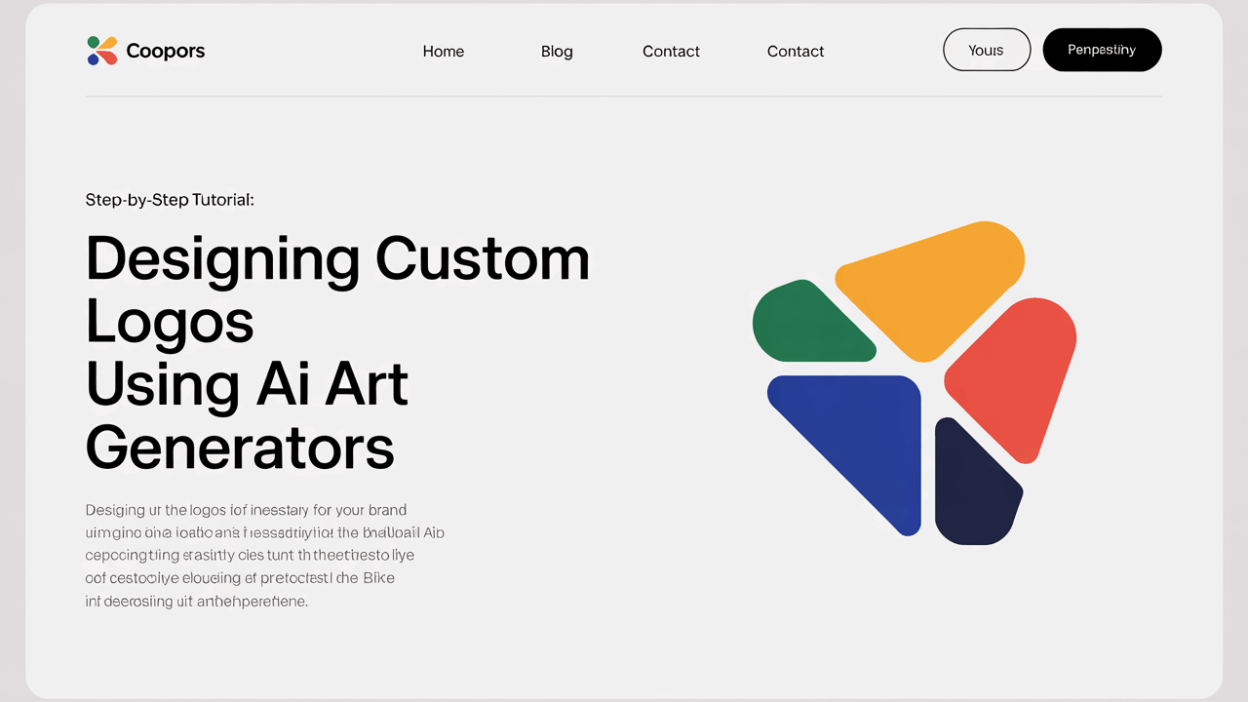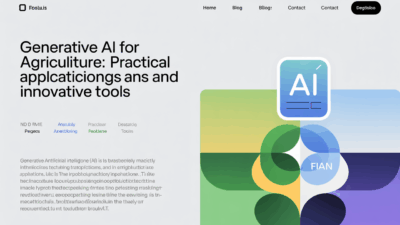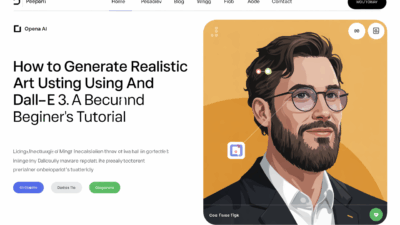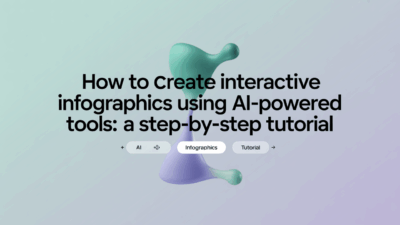Designing a custom logo for your brand is an essential step in establishing a strong visual identity. With the rise of AI art generators, this process has become more accessible and cost-effective than ever before. Whether you’re a small business owner or a creative professional, you can now create stunning logos without needing advanced design skills. In this step-by-step tutorial, we’ll walk you through how to use AI art generators to design a custom logo that reflects your brand’s personality and values.
Step 1: Define Your Brand Identity
Before diving into any AI logo generator tool, take some time to define your brand’s core elements. Consider your brand name, industry, target audience, color preferences, and any specific symbols or themes that represent your business . This foundational step ensures that your final logo aligns with your brand’s overall messaging and tone.
Step 2: Choose the Right AI Logo Generator
There are several AI-powered tools available today that allow users to generate logos quickly and easily. Some popular options include Canva, VistaPrint, Renderforest, and WPForms-recommended platforms . Each platform offers unique features such as customizable templates, text-to-image generation capabilities, and style variations ranging from minimalist to 3D designs .
Step 3: Input Your Brand Details
Once you’ve selected your preferred AI logo maker, start by entering key information about your business. Most tools will prompt you to input your company name, industry type, and possibly even your desired tagline . Additionally, specify any particular colors or fonts that resonate with your brand identity to help guide the AI in generating relevant designs .
Step 4: Customize Your Logo Design
After providing initial inputs, the AI will typically generate multiple logo options based on your specifications. Browse through these suggestions and select one that best captures your brand essence. From there, most platforms offer extensive customization options where you can tweak colors, adjust typography, add icons or graphics, and fine-tune other visual elements until you achieve the perfect look .
Step 5: Review and Refine
Take time to review your chosen design critically. Ensure that it looks good across different sizes and applications—from digital screens to print materials like business cards or banners. If necessary, go back to earlier steps and refine your inputs or experiment with alternative styles offered by the tool .
Step 6: Download and Implement
Once satisfied with your logo design, download it in the appropriate file formats (such as PNG or SVG) suitable for both online and offline usage. Many AI logo generators also provide guidelines on how to effectively implement your new logo within broader marketing collateral or website design .
Conclusion
Using AI art generators to design custom logos offers a streamlined approach to branding that was previously only possible through professional designers. By following these straightforward steps, anyone can craft a visually appealing logo tailored specifically to their brand needs. As technology continues to evolve, leveraging AI tools like these will undoubtedly play a crucial role in shaping future creative workflows efficiently and affordably .