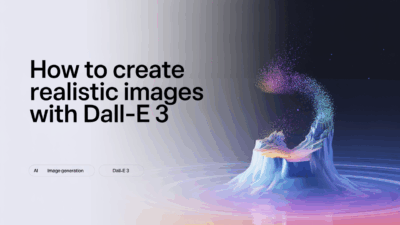Creating realistic virtual avatars has become more accessible and efficient with the rise of generative AI tools. These advanced technologies enable users to generate highly personalized and lifelike digital representations using minimal input, such as photos or text descriptions. Whether you’re a developer, content creator, or business looking to enhance your digital presence, understanding how to leverage these tools is essential.
Understanding Generative AI for Avatar Creation
Generative AI refers to artificial intelligence systems that can create new content by learning patterns from existing data . In the context of avatar creation, this involves training machine learning models on vast datasets of human faces and bodies to produce unique, customizable 3D characters. The result is a streamlined process that reduces the time and expertise traditionally required to build detailed avatars .
Step-by-Step Guide to Creating an AI-Generated Avatar
Creating a realistic virtual avatar typically follows a straightforward workflow, even for non-technical users:
-
Choose the Right Tool
Several AI avatar generators are available today, each offering different features and customization levels. Some popular options include tools powered by Stable Diffusion, NVIDIA’s AI frameworks, and platforms like Ready Player Me . -
Prepare Your Input
Most avatar generators require visual input such as photos or short video clips. Ensure that the images are clear, well-lit, and capture multiple angles of the subject for optimal results . -
Upload and Customize
Once you’ve selected your tool, upload your media files. Many platforms allow further adjustments, such as modifying facial features, clothing, hairstyles, and accessories to better match your preferences . -
Generate and Refine
After processing, the AI will generate a 3D model based on the input. Some platforms allow iterative refinement, letting you tweak details until you achieve the desired look . -
Integrate into Your Project
Once satisfied, export the avatar in your preferred format (e.g., GLB, FBX) and integrate it into your application, game, or virtual environment .
Real-World Applications of AI Avatars
AI-generated avatars have a wide range of applications across industries. In gaming, they allow players to create hyper-realistic characters that resemble themselves or fictional personas . In enterprise settings, businesses use them for virtual meetings, customer service bots, and employee training simulations . Additionally, public sector organizations are exploring their use for immersive educational experiences and digital identity verification .
Tips for Best Results
To ensure your avatar looks as realistic as possible:
- Use high-quality source images.
- Follow platform-specific guidelines for photo angles and lighting.
- Take advantage of post-processing tools to fine-tune textures and animations .
Conclusion
With the help of generative AI tools, creating realistic virtual avatars is no longer limited to experts with extensive 3D modeling experience. By leveraging platforms that utilize advanced AI algorithms, anyone can generate personalized, high-quality avatars for gaming, social media, virtual reality, and more. As these technologies continue to evolve, we can expect even greater levels of realism and interactivity in the near future .