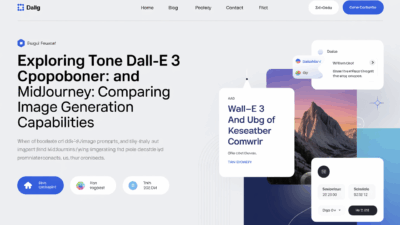Creating music has evolved significantly with the advent of artificial intelligence, and AI-generated music is now a powerful tool for musicians, producers, and creators. Whether you’re an experienced composer or a beginner looking to explore new creative avenues, generative AI tools can help you craft unique musical pieces efficiently. In this guide, we’ll walk through how to create AI-generated music using leading tools in the market.
What Is AI-Generated Music?
AI-generated music refers to compositions created using artificial intelligence algorithms that analyze existing music and generate new pieces based on learned patterns and structures . These systems use machine learning techniques to understand elements like melody, harmony, rhythm, and even genre-specific characteristics, enabling them to produce original works that sound remarkably human-like.
Why Use AI for Music Creation?
AI music generators offer several advantages:
- Speed: Generate full compositions in seconds.
- Creativity Boost: Explore new musical ideas beyond traditional methods.
- Accessibility: Simplify music creation for those without formal training.
- Customization: Fine-tune output by adjusting parameters like tempo, mood, and style.
These benefits make AI a compelling choice for both professional and amateur musicians alike.
Step-by-Step Guide to Creating AI-Generated Music
1. Choose the Right AI Music Generator
Several platforms offer robust AI music generation capabilities. AIVA, for example, allows users to generate new songs in over 250 different styles within seconds . Other notable tools include Soundful and MusicFX DJ, which provide intuitive interfaces for creating music tailored to your preferences .
2. Define Your Musical Preferences
Before generating music, specify your desired parameters such as genre, tempo, key, and instrumentation. Most AI tools let you input these preferences to shape the output according to your vision.
3. Generate and Refine
Once your preferences are set, click "generate" to create your initial composition. Many platforms allow multiple iterations, so you can experiment until you find a version that resonates with your creative goals. Some tools also offer editing features to tweak melodies, adjust harmonies, or modify rhythms .
4. Export and Use
After finalizing your piece, export it in your preferred format (e.g., MP3, MIDI). You can then use the AI-generated music for projects such as film scores, video game soundtracks, YouTube content, or personal enjoyment.
Popular Tools for AI-Generated Music
- AIVA: Known for its versatility across genres and fast generation times .
- Soundful: Ideal for creators seeking customizable tracks with minimal effort .
- MusicFX DJ: Offers real-time AI music creation integrated with platforms like YouTube Shorts .
Each of these tools brings something unique to the table, so consider experimenting with a few to find the best fit for your workflow.
Conclusion
AI-generated music is not just a futuristic concept—it’s a practical resource available today. By leveraging tools like AIVA, Soundful, and MusicFX DJ, anyone can compose high-quality music with ease and speed . Whether you’re scoring a film, producing content for social media, or simply exploring new sounds, AI can be a valuable collaborator in your creative process.