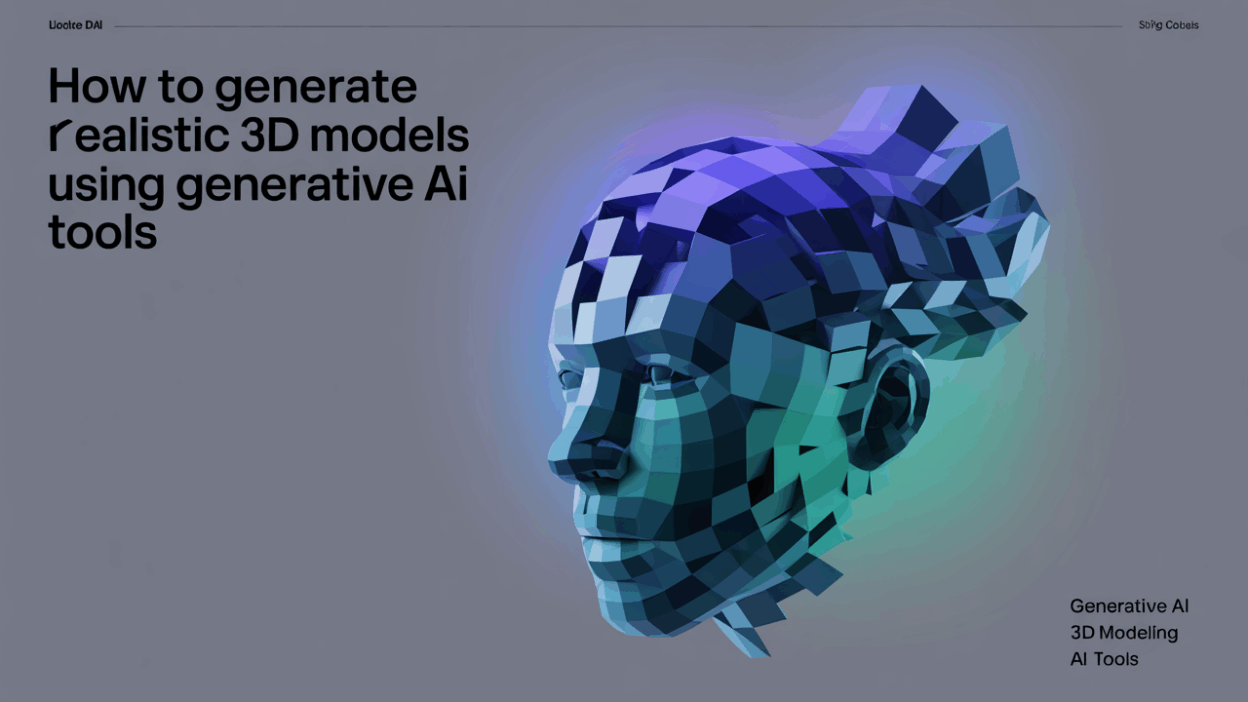The rise of generative AI has transformed the creative landscape, particularly in the realm of 3D modeling. Artists, designers, and developers now have access to powerful tools that can generate realistic 3D models from simple text prompts or 2D images. This evolution is not only streamlining workflows but also unlocking new possibilities for creativity across industries like gaming, architecture, industrial design, and virtual reality . If you’re looking to explore this cutting-edge technology, here’s a step-by-step guide on how to generate realistic 3D models using generative AI tools.
Step 1: Choose the Right Generative AI Tool
There are several AI-powered platforms available today that specialize in creating high-quality 3D content. Tools like Get3D by NVIDIA, which was trained solely on 2D images, can produce 3D shapes with detailed textures and precise geometry . Other notable options include Masterpiece X, Meshy AI, and SoftServe’s solutions tailored for versatile applications such as video game development and architectural visualization .
Before selecting a tool, consider your specific needs—whether it’s character creation, product design, or environmental modeling—and choose one that aligns with those requirements.
Step 2: Provide Clear Inputs
Most generative AI tools require clear inputs to create accurate outputs. For instance, if you’re using a text-to-3D model generator, ensure your prompt includes descriptive details about the object’s shape, texture, color, and intended use. The more specific you are, the better the results will reflect your vision .
For tools that rely on 2D images, provide high-resolution visuals from multiple angles to help the AI understand spatial relationships and depth accurately .
Step 3: Refine and Customize the Output
Once the AI generates a base model, it’s time to refine and customize it further using traditional 3D software like Blender or Maya. These tools allow for fine-tuning aspects such as lighting, materials, and animations to enhance realism. Some AI platforms even offer built-in editors for making adjustments without needing additional software .
Enhanced creativity through generative AI comes from its ability to suggest unexpected designs while still staying true to your input parameters . Use these suggestions as inspiration to push your project beyond conventional boundaries.
Step 4: Optimize for Your Target Platform
Depending on where your 3D model will be used—be it in a video game, VR environment, or architectural rendering—you may need to optimize the file size and format accordingly. Tools like AWS and other cloud-based services provide optimization features specifically designed for real-time applications .
Optimization ensures smoother performance and faster load times, especially important when dealing with complex scenes or large datasets .
Step 5: Test and Iterate
Finally, test your 3D model within its intended context. Whether it’s placing a character inside a game engine or visualizing a building within a cityscape, real-world testing helps identify any inconsistencies or areas needing improvement. Iteration is key to achieving photorealistic results, so don’t hesitate to go back and tweak elements based on feedback .
Conclusion
Generative AI is revolutionizing the way we approach 3D modeling by turning abstract ideas into tangible assets quickly and efficiently. From generating lifelike characters to crafting intricate environments, these tools empower creators to focus more on innovation rather than technical limitations . As the technology continues to evolve, the potential for creating hyper-realistic 3D models becomes increasingly accessible to both professionals and hobbyists alike.