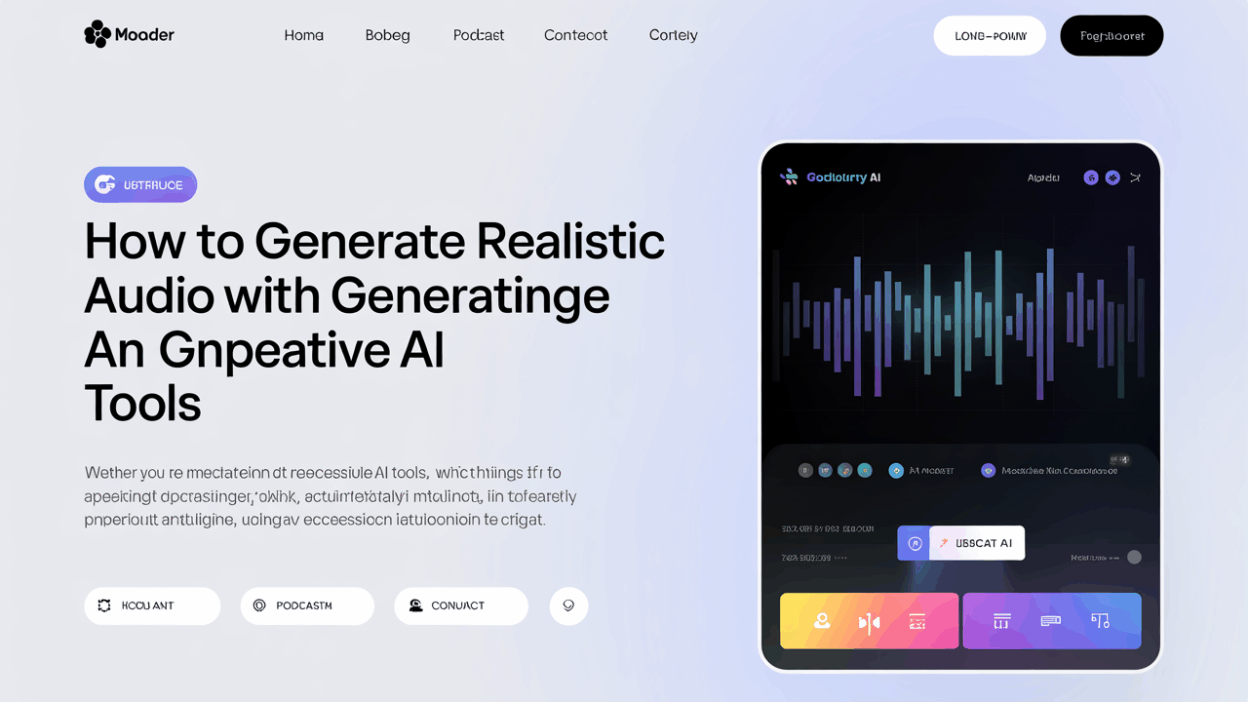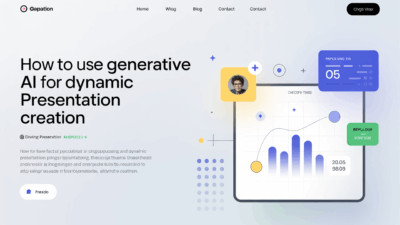Generating realistic audio with generative AI tools has become increasingly accessible and powerful, thanks to recent advancements in artificial intelligence. Whether you’re a musician, podcaster, or content creator, leveraging these tools can help you craft high-quality audio content efficiently. Here’s how you can harness the potential of generative AI for realistic audio creation.
1. Understand the Tools at Your Disposal
Generative AI tools for audio are designed to create or manipulate sound creatively using machine learning algorithms . These tools often fall into categories such as music generation, voice synthesis, and sound effect creation. Familiarizing yourself with what each tool specializes in is key to selecting the right one for your project.
For example, MusicGen from AudioCraft is an advanced model that generates high-quality, realistic music from text prompts . Similarly, other models like EnCodec and AudioGen allow users to generate unique sound effects or enhance existing recordings .
2. Define Your Use Case
Before diving into the technical aspects, clearly define your use case. Are you looking to produce background music for a podcast, synthesize realistic voices for narration, or design unique sound effects for a game? Each application may require different tools and approaches.
- Podcasters might benefit from platforms like Recast Studio, which uses generative AI to create, organize, and present audio content .
- Musicians could explore real-time interactive music creation tools like the reimagined MusicFX DJ experience .
- Voice-over artists can utilize AI voice generators to create natural-sounding human voices from text inputs .
3. Choose the Right AI Model
Different generative AI models offer varying levels of control and realism. Some popular models include:
- MusicGen: Ideal for generating music based on descriptive text prompts .
- AudioGen: Useful for creating ambient sounds or enhancing old recordings .
- ChatGPT-style models: While primarily known for text generation, some systems integrate voice synthesis capabilities .
Selecting the appropriate model depends on your specific needs, such as whether you need music, speech, or environmental sounds.
4. Craft Effective Prompts
The quality of the output largely depends on the input prompt. A well-crafted prompt should be descriptive enough to guide the AI but not so restrictive that it limits creativity. For instance, if you’re using MusicGen to compose a piece, specify the genre, mood, instruments, and tempo. This helps the AI understand the context and deliver more accurate results.
5. Refine and Customize
Once you’ve generated the initial audio, take advantage of post-processing features to refine the output. Many generative AI tools come with editing options that let you tweak pitch, tone, timing, and other parameters. This step is crucial for achieving a polished, professional sound.
6. Stay Updated with New Developments
The field of generative AI for audio is rapidly evolving, with new models and improvements being released regularly. Keeping up with the latest developments can give you access to cutting-edge features and better performance. Resources like AssemblyAI provide insights into emerging trends and innovations in this space .
Conclusion
With the growing availability of sophisticated yet user-friendly generative AI tools, creating realistic audio has never been easier. By understanding your needs, choosing the right tools, crafting effective prompts, and refining your outputs, you can unlock endless possibilities in audio production. As technology continues to advance, we can expect even more exciting applications that will transform how we interact with sound.