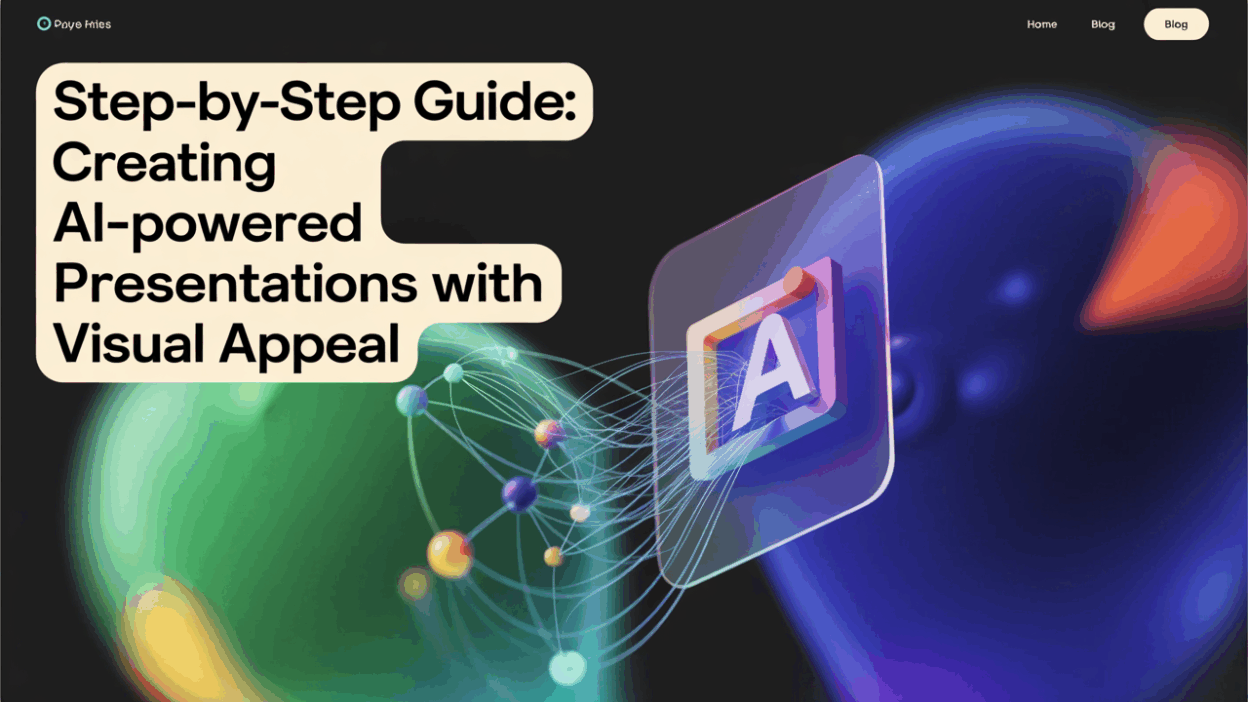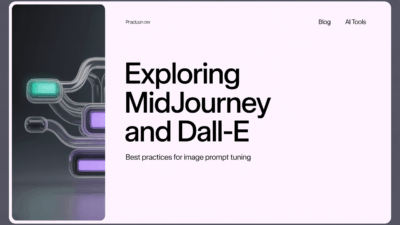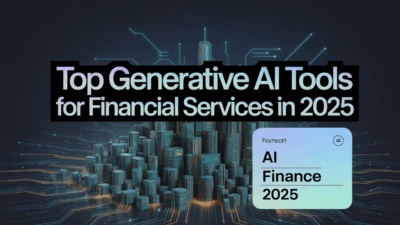In today’s fast-paced digital world, creating visually appealing presentations is more important than ever. Whether you’re pitching an idea to investors, teaching a class, or presenting at a conference, the visual appeal of your slides can significantly impact how your message is received. Fortunately, AI-powered tools are revolutionizing presentation design, making it easier for anyone to create stunning and engaging presentations. Here’s a step-by-step guide on how to create AI-powered presentations with visual appeal .
Step 1: Choose the Right AI Presentation Tool
The first step in creating an AI-powered presentation is selecting the right tool. There are several platforms available that offer AI capabilities for designing presentations. Tools like Slides AI, Gamma, and SlideBot use advanced algorithms to automatically generate visually appealing slides based on your content . When choosing a tool, consider features such as ease of use, customization options, and integration with other software you may be using.
Step 2: Define Your Content and Goals
Before diving into the design process, take time to outline your content and define your goals. What message do you want to convey? Who is your audience? Having a clear understanding of these elements will help ensure your presentation is focused and impactful. AI tools can analyze your content and suggest design elements that align with your message, enhancing the overall aesthetic appeal of your presentation .
Step 3: Utilize AI for Design Suggestions
Once you’ve input your content into the AI presentation tool, let the AI work its magic. These tools can suggest creative design ideas, layouts, and visuals that might not have been considered otherwise. For example, they can recommend color schemes, fonts, and images that complement each other and enhance readability. This feature is particularly useful for users who may not have a background in design but still want their presentations to look professional .
Step 4: Customize Your Slides
While AI can provide excellent design suggestions, it’s essential to customize your slides to fit your personal or brand style. Most AI tools allow for a degree of manual customization, enabling you to tweak designs to better suit your needs. This could involve adjusting colors, adding logos, or rearranging elements to highlight key points. Customization ensures that your presentation not only looks good but also feels authentic and tailored to your audience .
Step 5: Review and Optimize for Engagement
After designing your slides, take the time to review them critically. Are there any slides that feel cluttered or confusing? Can the message be conveyed more clearly? AI tools can help optimize content for audience engagement by analyzing design principles and suggesting improvements. For instance, they might recommend simplifying complex visuals or breaking down information into digestible chunks .
Step 6: Practice and Present with Confidence
Finally, practice delivering your presentation to ensure smooth delivery. Familiarity with your slides will help you present with confidence and engage your audience more effectively. Remember, even the most visually appealing slides won’t compensate for a lack of preparation. Use your AI-designed presentation as a tool to support your message, not replace your effort .
Creating an AI-powered presentation doesn’t have to be daunting. By following these steps, you can leverage technology to produce visually appealing and effective presentations that captivate your audience. As AI continues to evolve, so too will the possibilities for innovative and engaging presentation design .