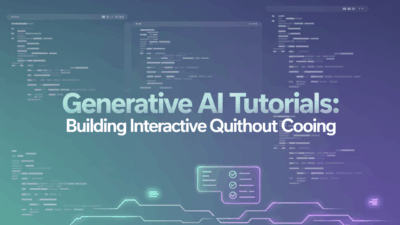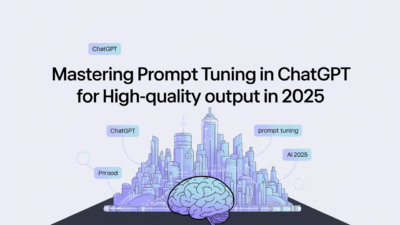Creating realistic 3D models has become more accessible and efficient thanks to the power of AI tools. Whether you’re a seasoned designer or a beginner, leveraging artificial intelligence can streamline your workflow and help bring your ideas to life with stunning detail. In this step-by-step guide, we’ll walk through how to create high-quality 3D models using AI-powered platforms.
Step 1: Choose the Right AI Tool
The first step in creating a realistic 3D model is selecting an appropriate AI modeling tool. There are several platforms available, each offering unique features tailored for different use cases. Some popular choices include Tripo AI, Kaedim, Luma AI, and 3D AI Studio . These tools vary in functionality—some specialize in image-to-3D conversion, while others allow text-to-3D generation .
Make sure to pick one that aligns with your project needs and skill level. Many platforms offer free trials or basic accounts, so it’s worth experimenting before committing .
Step 2: Prepare Your Input
Depending on the tool you choose, your input could be either a text prompt or a set of 2D images.
-
Text-to-3D: If your platform supports text-based generation, craft a detailed description of the model you want to create. Be specific about elements like shape, texture, materials, and style to guide the AI accurately .
-
Image-to-3D: If you’re converting from images, ensure you have clear, high-resolution photos taken from multiple angles. The better the input, the more accurate and realistic the output will be .
Step 3: Generate the Model
Once your input is ready, it’s time to let the AI do the work.
-
For text-based tools, enter your prompt and select parameters such as aspect ratio or model type, then click "generate." Within minutes, the AI will produce a 3D model based on your description .
-
For image-based tools, upload your 2D images and follow the platform’s instructions to convert them into a 3D format. The AI will analyze the visuals and construct a three-dimensional version optimized for mobile or professional use .
Step 4: Refine and Customize
After generating the model, you may need to refine certain aspects. Most AI tools allow some degree of editing post-generation, such as adjusting textures, colors, or geometry. You can also import the model into advanced software like Blender or Autodesk 3ds Max for further enhancements .
This stage is where creativity comes into play—tweak details until your model meets your vision .
Step 5: Export and Use
Once satisfied with the result, export your 3D model in the desired file format (e.g., .OBJ, .GLB, .STL). From there, you can use it in games, virtual reality experiences, product visualizations, or even 3D printing projects .
AI-powered 3D modeling is revolutionizing the way creators design and prototype digital assets. With intuitive tools and streamlined workflows, anyone can now generate realistic 3D models without needing years of experience. Whether you’re building a game asset, designing a product, or exploring creative art, these AI-driven techniques open up exciting new possibilities.
Ready to start? Pick a tool, follow these steps, and begin crafting your own realistic 3D models today .