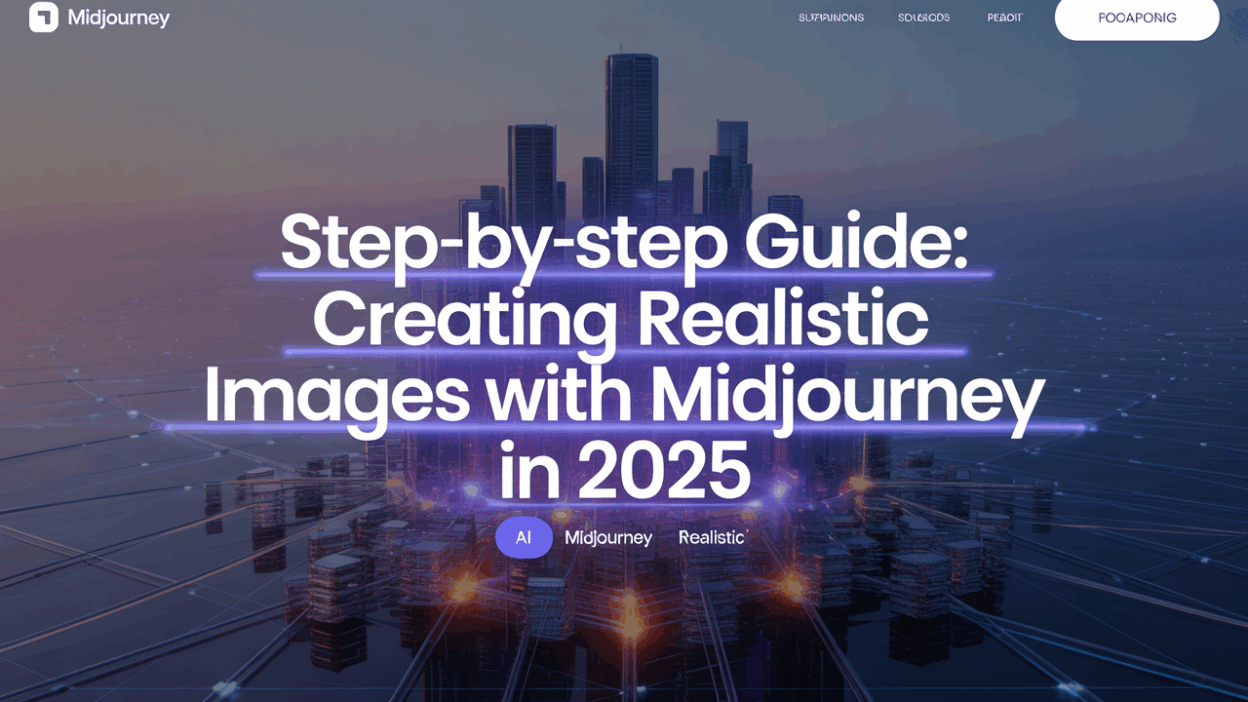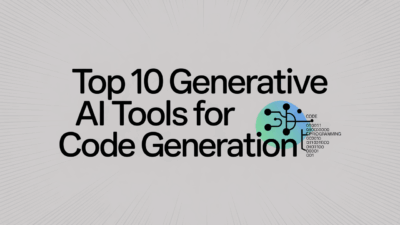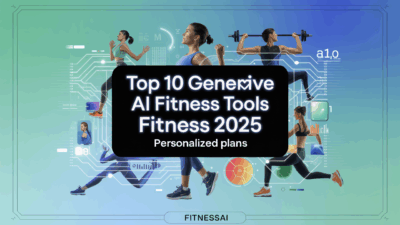Creating realistic images with Midjourney in 2025 has become more accessible and powerful than ever before. As one of the most respected AI image generation tools, Midjourney continues to evolve, offering users an intuitive way to generate high-quality, photorealistic visuals based on text prompts . Whether you’re a designer, marketer, or creative enthusiast, this step-by-step guide will help you harness the full potential of Midjourney to create stunning images.
Step 1: Set Up Your Midjourney Account
Before diving into image creation, ensure you have access to Midjourney through its official platform, typically via Discord. New users should follow these steps:
- Sign up for a Discord account if you don’t already have one.
- Join the Midjourney server by following the official link provided on the Midjourney website.
- Choose a subscription plan that fits your needs—Midjourney offers different tiers based on usage and features .
Once set up, you’ll be ready to begin generating images using text prompts.
Step 2: Craft a Detailed Prompt
The quality of your output depends heavily on the clarity and specificity of your prompt. A well-written prompt can dramatically improve the realism and relevance of the generated image.
Here are some key tips for writing effective prompts:
- Be specific: Include details about the subject, environment, lighting, and mood.
- Use visual language: Words like “sharp focus,” “high detail,” or “8K resolution” help enhance realism.
- Incorporate artistic styles or references if desired (e.g., “realistic portrait in the style of Rembrandt”) .
For example:
“Photorealistic image of a young woman with curly brown hair, wearing a red dress, standing in a sunlit forest, cinematic lighting, ultra-detailed skin texture, 8K resolution.”
This level of detail helps guide the AI toward producing a lifelike image .
Step 3: Generate and Select Images
After entering your prompt in the Midjourney bot within Discord, the system will generate multiple image variations. Typically, four options are presented, allowing you to choose the one that best matches your vision .
If none of the initial outputs meet your expectations, consider tweaking your prompt and re-running the generation process. Iteration is key to refining results.
Step 4: Upscale the Best Option
Once you’ve selected the preferred image, use Midjourney’s upscale feature to enhance the resolution. This is especially useful for achieving crisp details and ensuring the image is suitable for high-quality prints or digital use .
Midjourney supports resolutions up to 1,792 x 1,024 pixels, giving users ample space for detailed visuals without compromising quality .
Step 5: Refine and Customize Further
For advanced users, Midjourney allows further customization using image prompts or hybrid inputs combining text and existing visuals. You can also adjust parameters such as aspect ratio, stylization, and chaos levels to fine-tune the outcome .
Additionally, experimenting with different art styles and prompt weights can yield unique yet realistic results .
Conclusion
By following these five steps—setting up your account, crafting precise prompts, generating and selecting images, upsizing, and refining—you can effectively use Midjourney to create photorealistic images in 2025. With over 17 million users worldwide, Midjourney remains at the forefront of AI-generated art, empowering creators to bring their visions to life with remarkable clarity and detail .
Whether you’re creating visuals for marketing, storytelling, or personal projects, mastering Midjourney opens up new possibilities for creativity and innovation.