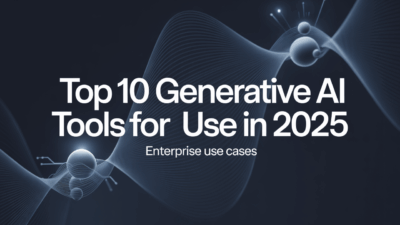In the fast-evolving world of fashion, creativity and innovation go hand in hand. Designers are increasingly turning to AI-powered tools like DALL-E to streamline their creative process, generate unique designs, and bring their visions to life with minimal effort. Whether you’re a seasoned designer or just starting out, this step-by-step guide will walk you through how to use DALL-E and similar AI art tools to create stunning fashion sketches .
Step 1: Access DALL-E
The first step is to gain access to DALL-E. Visit the OpenAI website and sign up for an account if you haven’t already. Once registered, you’ll be able to access DALL-E directly from your dashboard. This platform allows you to input text prompts that will generate high-quality images based on your descriptions .
Step 2: Understand the Interface
Before diving into image generation, take some time to familiarize yourself with the interface. The main feature revolves around a text box where you can describe the design you want to visualize. You can also adjust settings such as image size, style, and other parameters depending on the version of DALL-E you’re using .
Step 3: Craft a Detailed Prompt
Creating compelling fashion sketches starts with writing a clear and descriptive prompt. For instance, you might write: “A futuristic evening gown with metallic accents and flowing sleeves.” Be specific about color schemes, fabric types, and any unique design elements you want to include. The more detailed your description, the better the generated output will match your vision .
Step 4: Generate Your Sketch
Once your prompt is ready, click the generate button. DALL-E will process your request and produce one or more images based on your input. Depending on the tool, you may have the option to generate variations of the same design, allowing you to explore different styles and interpretations .
Step 5: Refine and Iterate
After viewing the initial results, you may want to refine your prompt further to enhance the accuracy of the generated sketch. Try adjusting keywords or adding new details to improve the outcome. Iteration is key when working with AI, so don’t hesitate to experiment until you achieve the desired look .
Step 6: Use AI to Convert Sketches into Final Images
If you already have a rough sketch or concept, you can use AI tools to convert these into polished images. Some platforms allow you to upload a basic drawing and then enhance it with textures, colors, and intricate patterns using AI-generated enhancements. This is particularly useful for transforming quick ideas into presentable visuals for clients or presentations .
Step 7: Save and Export
Once satisfied with your design, save the generated image in your preferred format. Most AI tools offer options to download high-resolution versions suitable for printing or digital use. These files can be integrated into portfolios, shared with collaborators, or used for production planning .
Conclusion
Using AI tools like DALL-E opens up a world of possibilities for fashion designers. From generating pattern ideas to creating full-fledged sketches, these technologies empower creators to work faster and smarter. As AI continues to evolve, its role in fashion design will only grow, offering even more advanced capabilities for designers at every stage of their careers . By embracing these tools, you can stay ahead of the curve and unlock new levels of creativity in your design process.