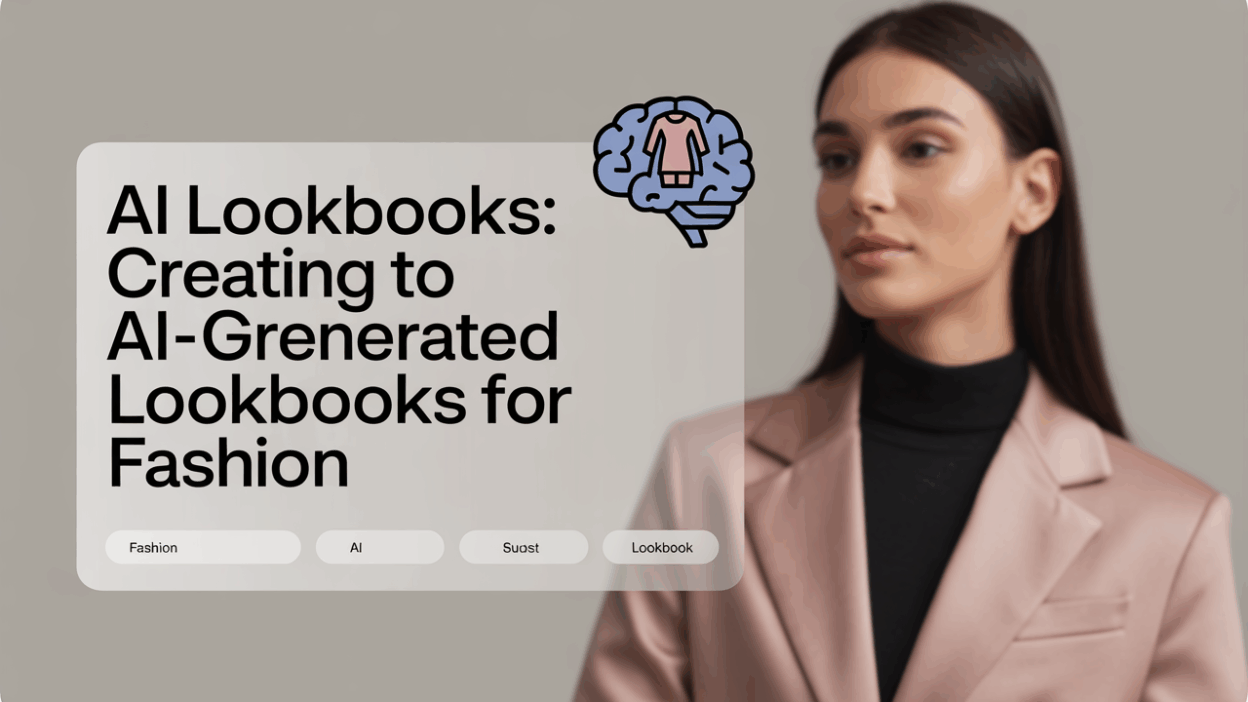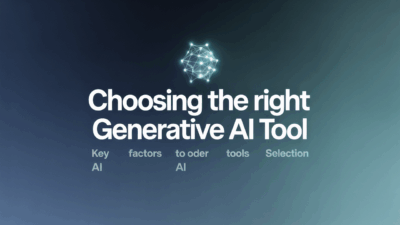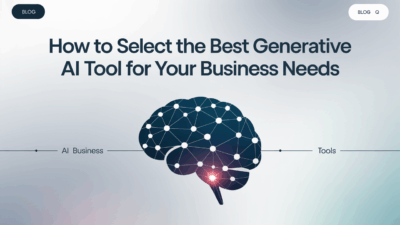Creating a fashion lookbook is an essential task for designers, stylists, and brands aiming to showcase their latest collections in a visually compelling way. With the rise of artificial intelligence (AI), this process has become faster, more efficient, and highly customizable. AI-generated lookbooks allow users to generate professional-quality visuals without the need for expensive photoshoots or extensive design skills. In this step-by-step guide, we’ll walk you through how to create stunning AI-generated lookbooks for fashion.
Step 1: Define Your Concept and Style
Before diving into AI tools, it’s important to have a clear vision. Determine the theme, color palette, fabric types, and overall aesthetic of your collection. This will help guide your prompts when using AI image generators. Whether it’s streetwear, formal attire, or seasonal trends, having a well-defined concept ensures consistency throughout your lookbook .
Step 2: Choose the Right AI Tool
Several AI-powered platforms are designed specifically for fashion lookbook creation. Tools like LookBook AI offer intuitive interfaces that allow users to generate high-quality images and layouts based on text prompts . Other platforms such as Vondy provide personalized fashion lookbook generation using advanced AI algorithms . Selecting the right tool depends on your specific needs, whether it’s generating outfits, visualizing garments on models, or designing full-page layouts.
Step 3: Craft Detailed Prompts
The quality of your AI-generated content heavily relies on the prompts you input. Be descriptive—include details about the clothing items, accessories, background settings, lighting, and model characteristics if applicable. For example, instead of typing “red dress,” try “a flowing red silk dress with gold embroidery, worn by a model in a cityscape at sunset” . The more precise your prompt, the better the results will align with your vision.
Step 4: Generate and Refine Images
Once your prompts are ready, use your chosen AI tool to generate images. Most platforms allow multiple variations, so experiment with different styles and combinations. After generating initial images, refine them by adjusting colors, textures, or poses until you achieve the desired outcome. Some tools even allow you to tweak individual elements within the image for greater customization .
Step 5: Assemble Your Lookbook Layout
After finalizing your images, it’s time to compile them into a cohesive lookbook format. Use design software or built-in templates from your AI platform to arrange the visuals in a logical flow. Ensure there is a consistent layout, font style, and branding elements such as logos and captions. Platforms like Strikingly offer step-by-step guidance on structuring and designing your fashion lookbook effectively .
Step 6: Review and Optimize
Before publishing, review your lookbook for visual harmony, clarity, and brand alignment. Check for any inconsistencies in image quality or styling. If necessary, go back to the AI tool and regenerate any underperforming pages. Optimization also includes file size adjustments for digital distribution and ensuring compatibility across devices .
Step 7: Share and Distribute
Once your AI-generated lookbook is complete, share it across your marketing channels. Whether it’s your website, social media, email newsletters, or print formats, ensure it reaches your target audience effectively. Many AI tools allow direct export to PDF or web-ready formats, making distribution seamless .
Conclusion
AI has revolutionized the way fashion professionals create lookbooks, offering a powerful blend of creativity and efficiency. By following these steps—defining your concept, choosing the right tools, crafting detailed prompts, refining images, assembling layouts, optimizing content, and distributing effectively—you can produce stunning AI-generated lookbooks that elevate your brand presence in the competitive fashion industry . Embrace the future of fashion content creation with AI and unlock new possibilities for expression and innovation.